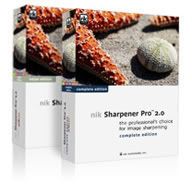OnOne Mask Pro v4.1.1 for Adobe Photoshop
Mask Pro 4.1.1, the premiere Photoshop plug-in for masking, now supports 16-bit images, Photoshop CS3 and Intel-based Macintosh computers. Several new "Show Me How" video tutorials are built right in the product, as well as 1.5 hours of training videos available for free on Lynda.com. No other masking or selection tools give you the professional level results like Mask Pro 4.1.1.
Download
http://rapidshare.com/files/47550021/OnOne.Mask.Pro.v4.1.1.for.Adobe.Photoshop-SCOTCH.rar
57 MB
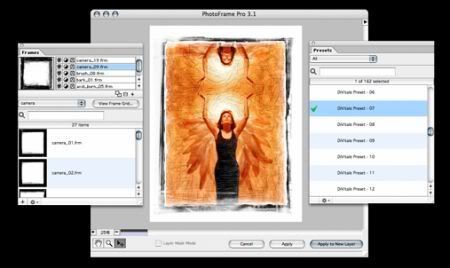
PhotoFrame Pro v3.1.1 for Adobe Photoshop
Download
http://rapidshare.com/files/47423064/onOne.PhotoFrame.Pro.v3.1.1.rar
58MB
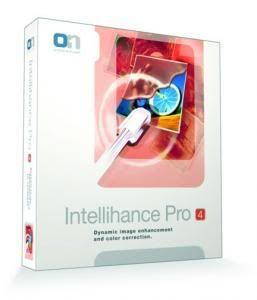
Intellihance Pro 4.2.1 for Adobe Photoshop | 19 MB
Intellihance Pro 4.2 adds native support for Photoshop CS3 and Intel-based Macintosh computers. We've also improved the Intelligent Adjustment engine and built-in presets to work better with modern digital camera images and to give you more flexibility and better results. Intellihance Pro 4.2 also includes new Show Me How video tutorials to help you get the most out of Intellihance Pro 4.2.
Download
http://rapidshare.com/files/47420248/OnOne.Intellihance.Pro.rar
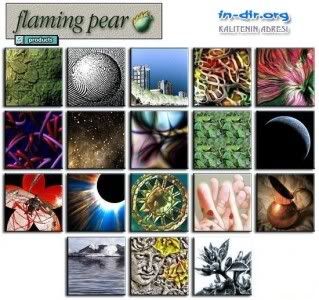
Flaming Pear All Plugins for Adobe Photoshop | 35,7 MB
INCLUDE
SuperBladePro :: Creative Pack :: Flood :: Designer Sextet
LunarCell :: Melancholytron :: Flexify 2 :: Polymerge
Mr.Contrast :: Hue and Cry :: Glitterato :: SolarCell
India Ink :: Tesselation :: Goodies & freebies !!!
Download
http://rapidshare.com/files/46258031/F.P.All.Plug.rar
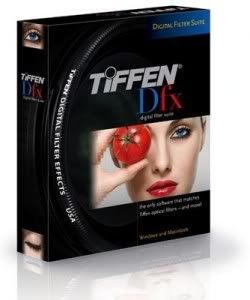
Digital Film Lab is a unique filter from Digital Film Tools meant to simulate a variety of color and black and white photographic looks, diffusion and color grad camera filters, lighting gels, film stocks and optical lab processes--all in a controlled digital environment with either 8 or 16 bits per channel processing. Digital Film Lab is made up of Color Correct, Diffusion, Color Grad, Gels, Lab, Grain and Post Color Correct modules. By loading presets, parameters in the various modules are automatically set to achieve a variety of different effects. Use our presets, modify them or create your own.
Download
http://rapidshare.com/files/4655728....Film.Lab.v2.5.for.Adobe.Photoshop-SCOTCH.rar
10MB

zMatte is a full-featured keyer that is the result of our experience in creating hundreds of successful blue and green screen composites. Using proprietary matte extraction techniques, zMatte quickly and simply creates mattes with minimal parameters even if you are dealing with fine hair detail, smoke, or reflections. It is easy to use, yet provides the needed tools when faced with good, bad, or ugly shots - tools such as multiple matte creation, automatic spill suppression, sophisticated matte and edge manipulation, and color correction.
Download
http://rapidshare.com/files/46554281/Digital.Film.Tools.zMatte.v2.5.for.Adobe.Photoshop-SCOTCH.rar
9.4MB
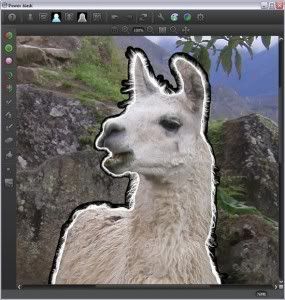
Digital Film Tools Power Mask v1.0 for Adobe Photoshop
Power Mask is the first realtime, interactive tool capable of extracting almost any object in an image--even if you are dealing with fine hair detail, smoke, or reflections. As you simply paint along the edge of the object to be extracted, either the mask or the final composite can be revealed instantly. This extraction process creates what is known as a mask--essentially a black and white cutout. White mask areas are extracted, black areas not, and gray areas in between represent a level of transparency. Once a mask is extracted, the foreground object can be seamlessly composed onto a new background in Adobe Photoshop as well as apply filter and image corrections only within the area defined by the mask.
Download
http://rapidshare.com/files/4656055...ower.Mask.v1.0.for.Adobe.Photoshop-SCOTCH.rar

Digital Film Tools Snap v2.5 for Adobe Photoshop | 8 MB
Snap is an easy to use interactive image cutout tool designed to extract solid or opaque objects. Image cutout is the process of removing or isolating an object in a picture.
Download
http://rapidshare.com/files/46527324/DFTSnap.rar

Digital Film Tools 55mm v7.5 for Adobe Photoshop
55mm is the definitive set of digital optical filters meant to simulate popular glass camera filters, specialized lenses, optical lab processes, film grain, matte generation, exacting color correction as well as natural light and photographic effects--all in a controlled digital environment with 16 bits per channel processing.
55MM has 47 different filters, all with 16-bit functionality.
The set of plug-ins includes:
Black Mist | Black & White | Bleach Bypass | Center Spot | Color Conversion | Color Correct | Color Grad | Color Temperature | Cross Processing | Defocus | Diffusion | Dual Tint | Enhancing | Fast Blur | Faux Film | Fluorescent | Fog | F-Stop | Glow | Grain | Infra-Red | Lens Distortion |
Light! | Low Contrast | Matte Generator | Mist | ND Grad | Night Vision |
Overexpose | Ozone | Polarizer | Printer Points | Rosco Gels | Selective Color Correct | Selective Saturation | Selective Soft Focus | Soft EFX | Star | Streaks | Sunset/Twilight | Tint | Temperature | Ultra Contrast | Warm Mist |
Download
http://depositfiles.com/files/1381281/DFT5575.rar

Digital Film Tools Light.v3.5 for Adobe Photoshop | 23 MB
Light can be added to a scene where none existed before just as if you were adding light at the time of shooting. Realistic lighting and shadow is introduced using the entire pattern/ gobo library created by GAMPRODUCTS, INC.
Download
http://depositfiles.com/files/1384633

RealGrain features versatile methods for simulating the grain patterns, the color and the tonal response of different films and different scan resolutions to convey a truly film-like image effect.
If you long for the darkroom age, the soft, warm graininess of the film, or you seek to infuse that fuzzy, retro look or perhaps enhance your digital photos by simulating the greater range and texture of traditional film, then RealGrain is the plugin for you.
Because RealGrain enables you to automatically adjust the grain size based on the physical image dimensions, it can dynamically render accurate grain patterns for varying image sizes.
RealGrain's controls for grain balance, tonal and color fine-tuning enable you to generate superior output quality and picture vibrancy, and are simple and easy-to-use for a truly intuitive workflow experience.
Plus, RealGrain comes with precision pre-sets for a range of default effect options. You can also capture your own signature workflow through custom presets tailored to your specific requirements and individual photographs.
Download
http://rapidshare.com/files/46251026/RealGrnImag101.rar

Imagenomic Portraiture v1.0.1 for Adobe Photoshop/PSP (win/mac)
It intelligently smoothens and removes imperfections while preserving skin texture and other important portrait details such as hair, eyebrows, eyelashes etc.
Portraiture features a powerful masking tool that enables selective smoothening only in the skin tone areas of the image. What makes Portraiture’s masking tool truly unique is its built-in Auto-Mask feature. It helps you quickly discover most of the skin tone range of the image automatically and, if preferred, you can manually fine-tune it to ensure optimal results, providing unmatched precision and productivity.
For finer control, you can specify the smoothening degree for different detail sizes and adjust the sharpness, softness, warmth, brightness and contrast.
Portraiture comes with pre-defined presets for one-click effects and, as with all Imagenomic plug-ins, you can capture your own signature workflow in a custom preset tailored to your specific requirements and photographic portfolio.
Download
http://rapidshare.com/files/46250360/portr101Imagplug.rar
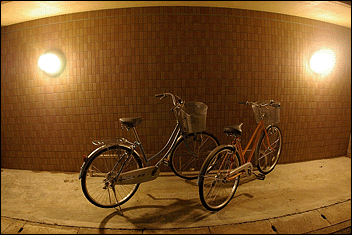
PTLens Standalone And Photoshop Plugin v8.5.2 - 1.5 Mb
PTLens is Windows software that corrects lens pincushion/barrel distortion, chromatic aberration, and vignetting. PTLens is available as a standalone application or Photoshop plug-in. Both the standalone application and plug-in versions of PTLens run under Windows 2000 or Windows XP with a monitor resolution of at least 1024x768 (DPI 96). The plug-in version works with Photoshop version 6 and above and all versions of Photoshop Elements. Although PTLens is compatible with Paint Shop Pro and Irfanview, camera make, model, lens, and focal length must be manually specified as they do not furnish EXIF information to plug-ins.
Download
http://rapidshare.com/files/46075252/PTLens852.rar
devami eklenecek =)