uzeyir1990
New member
- Katılım
- 27 Tem 2010
- Mesajlar
- 372
- Reaction score
- 0
- Puanları
- 0
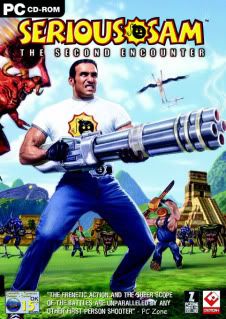





Instruction:
1. Mount the iso image (for example using daemon tools)
How:
1.1 Download Daemon Tools Pro
1.2. Install from exe file and instal as a trial
1.3. Copy the two dll's to the Daemon directory (C:\Program Files\Daemon Tools Pro by default)
1.4. You might need to reboot system for some features of DT to work.
1.5 Right click on the new CD/DVD icon under my computer and choose Mount image
1.6 Browse to the iso with SS2 you downloaded from this topic
2. Install from iso by double clicking the CD/DVD icon under my computer and running Setup.exe
3. After installation copy the Serious Sam.exe file to the bin folder (C:\Program Files\Croteam\Serious Sam 2\bin) and replace. (that way you wont need to have iso mounted at startup)
4. Play!

Kod:
http://turbobit.net/erzvc0yrgtea.html
