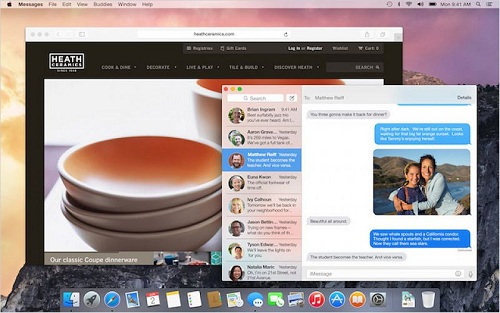
Creat Bootable USB with OS X 10.10 Beta 1 for Windows | 5.61 GB
Boot partition (5.hfs) installer OS X 10.10 beta 1 (14A299l) [MAS], to recover in the second section of the stick through the BDU.
How to use:
Unpack OS_X_10.10.b1_ (14A299l). Zip archive, which will file 5.hfs
From the main window -> Destination Disk - choose our USB Flash Drive -> Part2.
Push the button "Restore Partition".
In the Explorer window, select the unzipped file with 5.hfs. File size should not exceed the size of Part2.
Forward and enjoy the result of the program.
Details here ...
Extras. information:
Section made ??by "three ways to install 10.10 ala" in this topic. Respectively, as described there, when you install OS X with this stick Recovery HD partition automatically - not created!
To Recovery HD is very necessary, run RecoveryHDUpdate.pkg and make a full-fledged Recovery HD partition for OS X Yosemite.
Buy a Premium Account Letitbit.net = High speed + parallel downloads!
Download:
Kod:
http://u19887161.letitbit.net/download/59782.5fd6551e863d8010b92817873b64/bo10.10.beta1.part1.rar.html
http://u19887161.letitbit.net/download/72130.78d740c461aa0d4e0576b06782bf/bo10.10.beta1.part2.rar.html
http://u19887161.letitbit.net/download/14621.1d89a55fb7f12d3a3687aab4b044/bo10.10.beta1.part3.rar.html
http://u19887161.letitbit.net/download/80357.89d6dca072596cd9d43d2d2c9877/bo10.10.beta1.part4.rar.html
http://u19887161.letitbit.net/download/52360.57bc14d560117752e0d1ea0edc83/bo10.10.beta1.part5.rar.html
http://u19887161.letitbit.net/download/03255.04d884125021cd0fe68f5583c911/bo10.10.beta1.part6.rar.html
